Here, we will show you all the details you need to know about PowerShell and au2mator Self-Service Portal.
TABLE OF CONTENTS
Prerequisites
au2mator Self-Service Portal needs to access the PowerShell File on the Server itself. So please create a folder on the au2mator Server for all PowerShell files you want to use with au2mator.
Of course, you can use Sub Folder without any limitations. To configure the Automation Service, we need one single Folder where everything is stored.
Ensure the au2mator Service User has full access to that Folder and Sub Folders.
See our Install and Upgrade for more Details
Create a PowerShell File for au2mator
Prepare the script. This is an example. The Important Stuff is
- Input Parameters
- This is used as your Questions in au2mator
- Please take note of our Built-In Initialize Data Parameters
- Your Script
- That's is your Magic, and it is absolutely up to you
- Return
- with the Return function, you can write values back to au2mator, which is shown in the Service Details Job Data
The PowerShell is executed as the Service User. But we highly recommend to not use the Service User for your Automation Steps. Please use different User for your Automation Steps.
The script below is ready to use at PowerShell Question Type.
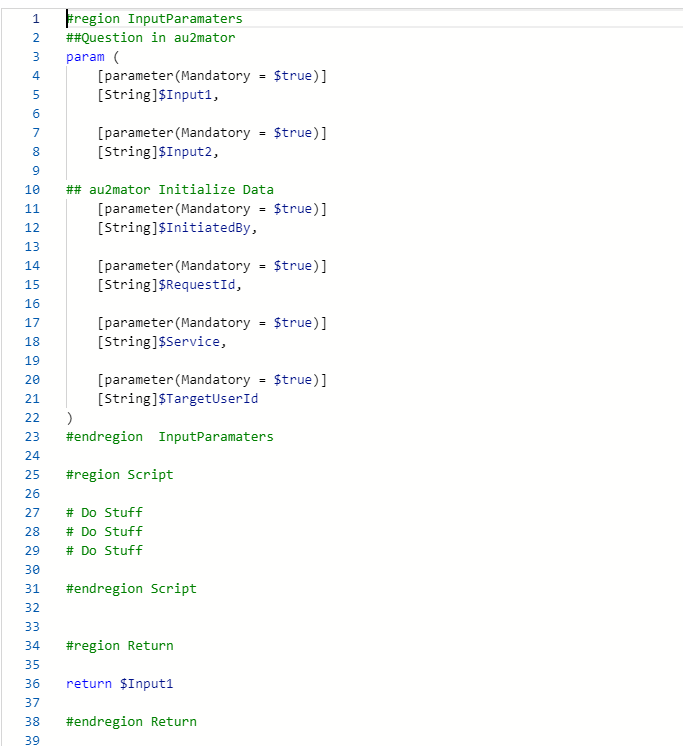
Save the PS1 File.
We have a lot of free Scripts at au2mator GmbH (github.com)The way IIS triggers the PS1 File, can require some workarounds. For Example for the ExchangeOnline Module, we have to use a Sub PS1 File where the EXO PS is executed. This may also be needed for other PS Modules or Remote Sessions.
Was this article helpful?
That’s Great!
Thank you for your feedback
Sorry! We couldn't be helpful
Thank you for your feedback
Feedback sent
We appreciate your effort and will try to fix the article